Introduction – Facebook Privacy
Privacy legislation among users is the most worthwhile thing. No one can survive outdoors saving his/her solitude. There are many things included in the person’s privacy whether it will be its data or its private things. The Internet is a place where your data is not well-protected. You almost authenticate your every single thing with the social networks or another platform on the internet.
No one guarantees you about the protection of your data. It is not possible to assure you that your data is entirely secure on Web, Right. Mainly the reason for this complication is simple. Your data can be breached easily on the internet web because the world of the internet is not well protected.
Unsecured Platforms
Now let’s talk about some of the platforms from which our data is not secure. Social media is on the top list because Social Networks like Facebook, WhatsApp, Instagram e.t.c authenticate most of your data from you. It might be your phone number, Your name, Your NIC. Will they ensure you that your data is secure? Its answer is simple, No because everything is possible on the internet Web.
Every single thing on the internet has its loopholes and vulnerabilities which can be chopped easily by some well-known programmers or hackers. That’s why social platforms do not guarantee you about the security of your data. In this case, you have to try your best to protect yourself from internet web.
Security Knowledge for Facebook Privacy
By coming on the social web, You must know about the user privacy, and every social platform provides its Privacy protection options. You must remember to use that options to protect your privacy externally.
By default, when you create your account on Facebook, many users fail to select the option Only me for their phone number privacy which is very offensive. People by default click on NEXT NEXT and complete the whole procedure without hesitating themselves under challenging tasks. While it is a nasty habit, You have to focus on all the things that appear during account creation instead of pressing NEXT NEXT.
If you have selected Public or Friends option during the phone number privacy and want to hide it from your friends and public users, Then Follow the below steps to protect your phone number on facebook and save your privacy.
Also Read WHATSAPP PROTECTION – THE TOP 3 KILLER TIPS TO ENHANCE WHATSAPP SECURITY!
This Situation Occurs When You Don’t Want to show your Phone Number On Facebook And You probably Want to Hide In From Your Facebook Account, So By following the described steps, you will be able to hide your number from your Facebook account easily.
Step 1:
Visit: www.facebook.com
Log in to your Facebook account.
Step 2:
Click on your profile name, has appeared in the picture:
Step 3:
Step 4:
In the overview section, Click on Edit your contact and basic info.
Step 5:
Step 6:
Click on this icon:


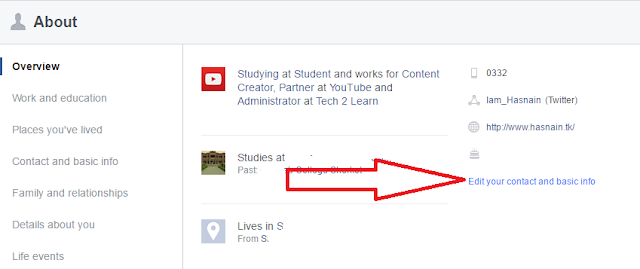

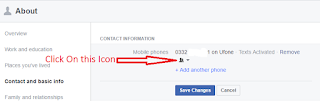
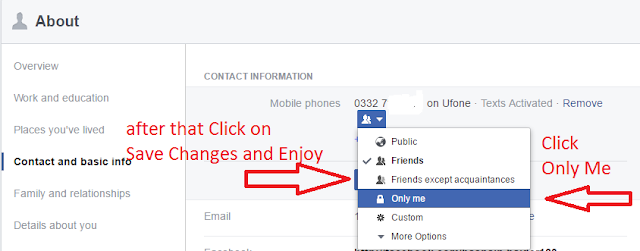
1 comment
I got what you mean , regards for posting.Woh I am glad to find this website through google.