Introduction Regarding Grammarly – 2020
Grammarly Premium is one of the powerful tools which helps in the correction of our Grammar Mistakes, Allows you to find the synonyms of words by double-clicking on them. It is the highly recommended tool for the rectification of Grammar and English Spellings Mistakes.
Besides this, It also Checks the content Plagiarism by searching the material in more than billion web pages. Grammarly also Offers Proof-reading for its users. It comes with the most comfortable minimalist dashboard.
It is available in many Platforms:
- Google Chrome Extension
- Firefox Extension
- Microsoft Word Plugin
- Software for Windows
- Keyboard for Android users
It is a costly tool even a single user can’t afford to pay for it. So, we decided to provide some cookies of our personalized accounts that may help the users to access Grammarly Premium Version. We are not liberty to share the Email and Password, but we can provide the cookies here to obtain the Premium version of Grammarly. There are some limitations in using the Cookies so; You have to Follow them to access the premium version.
In the below section, we are providing some careful notes that may help you to use it entirely.
Join Our Telegram group for cookies (Most recommended): https://t.me/premiumgrammarly1
Our purpose for Grammarly Cookies:
Our goal for distributing such Cookies is mainly to help students and to gain subscribers too. We do not share the username and password but share a method by which a person can access premium Grammarly features without the need for login ID and password.
We generate the cookies and then share these cookies so, people can use. Cookies in internet language are the memories of the browser stored in a server database. In other words, I am giving you the memories of my browser so that you can access the Grammarly premium features.
Precaution notes for Grammarly Premium:
- Do Not Log out ever or cookie will expire.
- Cookies will update after every 24 hours at 2 pm GMT +5.
Why Are Cookies not updated sometimes?
Well, Everyone has a busy life. We try our best to update these cookies daily, but sometimes it takes longer to upgrade due to the active life. When the Cookie Expires, the Grammarly Premium Will no longer work. So, You’ve to wait for the updated version of Grammarly Cookies Premium. You can find our Grammarly Cookies page from the bottom of this post.
We try to update all the information regarding Grammarly Premium on our site. Premium cookies are available on the bunch of web pages on the internet but only 5% work from them.
We provide the premium free cookies on our site which helps most of our visitors to gain limited access to Grammarly.
Read Free Premium Account Method # 2 – J2team
Does it work on MS Word?
No, It is generated for the chrome based users. This method will not work on Any other platform such as Microsoft Word E.t.c. So, Do not ask any queries about it in the comments section. We have cleared this in the post.
How to Use Them?
The method of using Premium cookies is elementary. You have to install a simple extension in your browser, and after that, you’ve to put the Valid Cookies in the Import section of that particular extension. After placing, you must have to refresh the Grammarly page to see the results.
Step 1:
Install Google Chrome extension accurately named as EditThisCookie. You can install it easily from the Google Chrome Webstore.
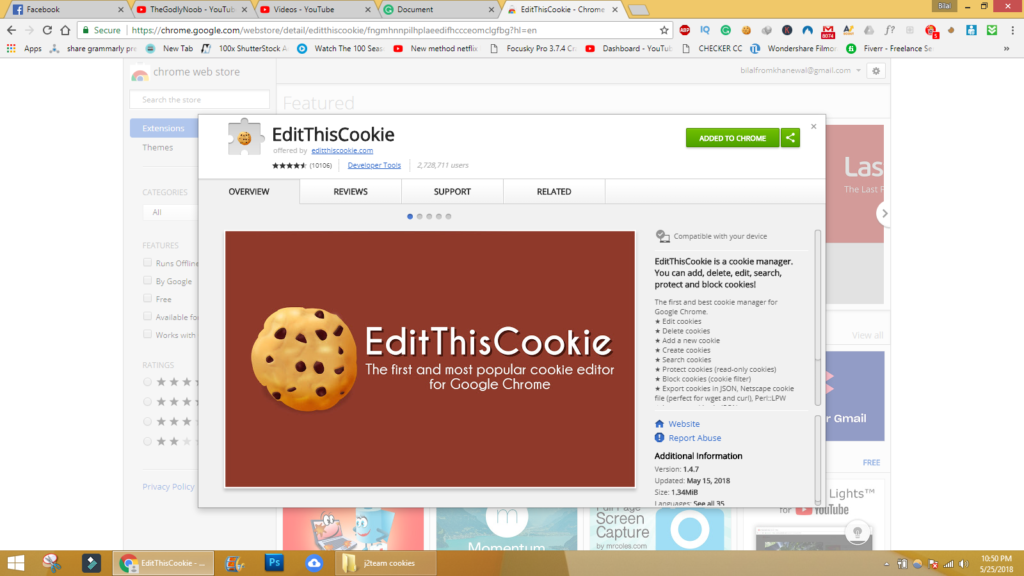 EditThisCookie Chrome Webstore Downloading link: EditThisCookie This extension is available free on chrome store.
EditThisCookie Chrome Webstore Downloading link: EditThisCookie This extension is available free on chrome store.
Step 2:
Open Grammarly website and click on trash can button to delete all the cookies.
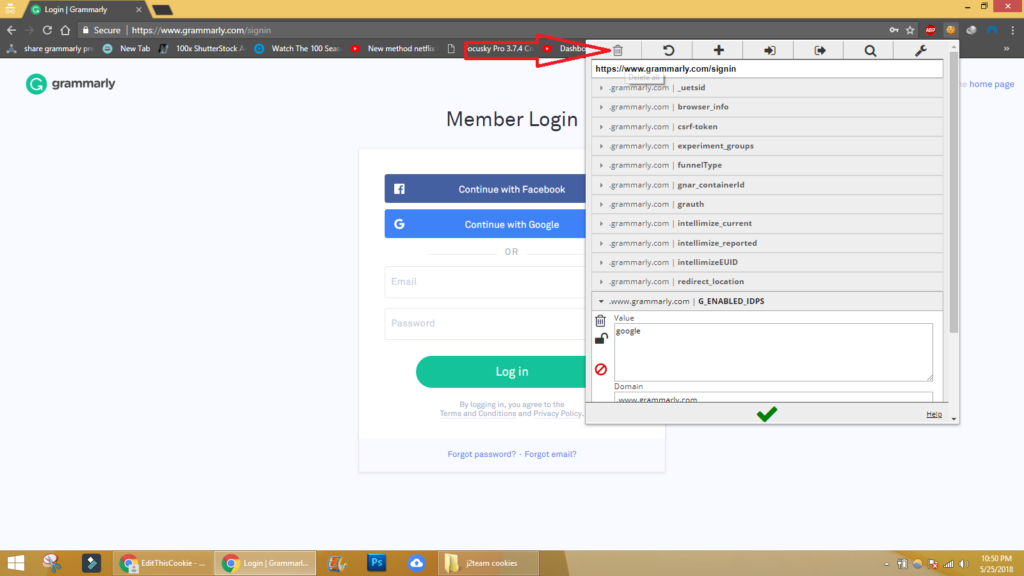
Step 3:
Select all to copy all the cookies and paste it into the import button.
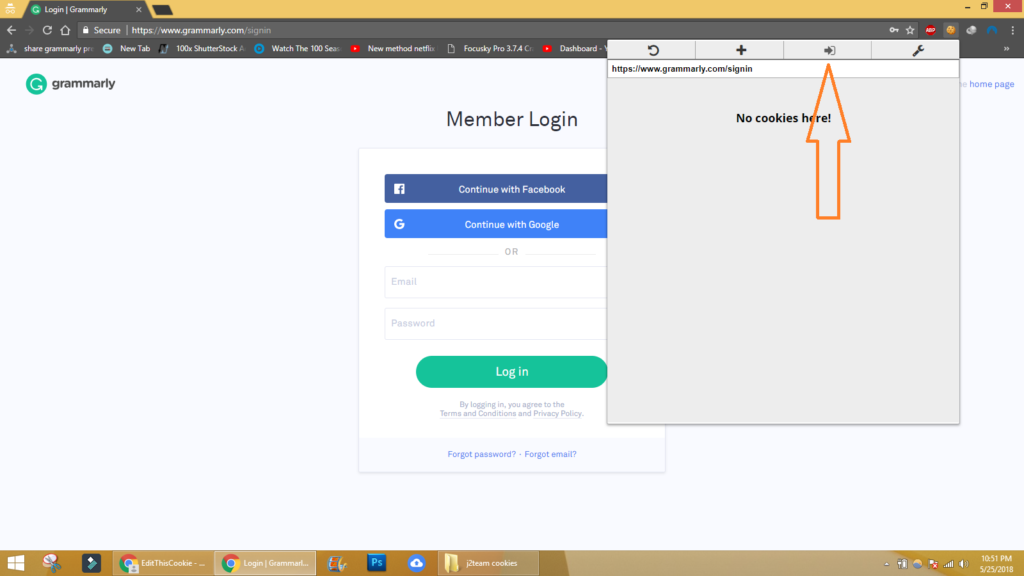 Make sure you have opened Grammarly tab when you are clicking on import and select the green tick icon.
Make sure you have opened Grammarly tab when you are clicking on import and select the green tick icon.
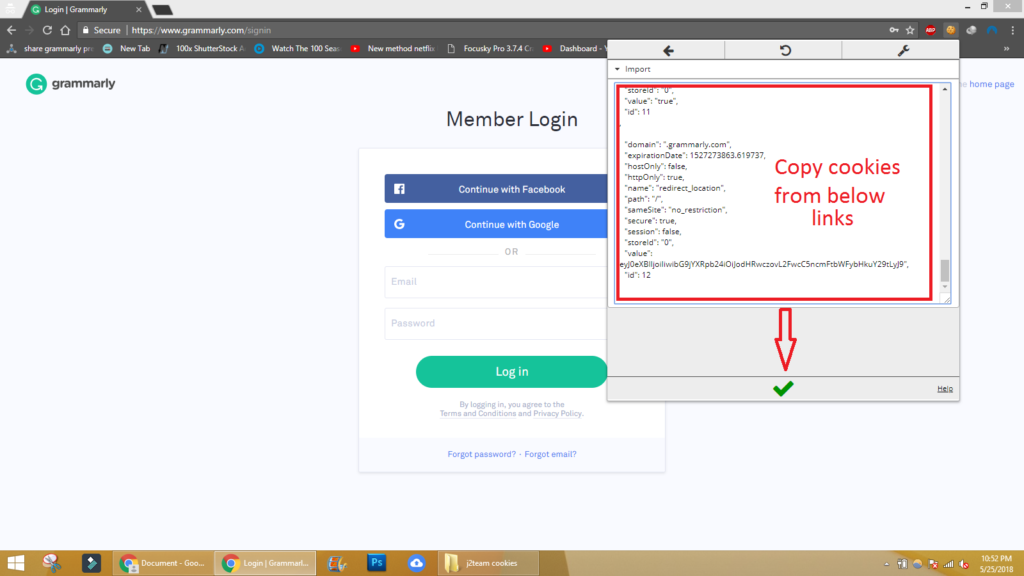
Now reload the page, and you will be automatically logged in.
In case it does not work, try another cookie or wait for the new update.
Video tutorial link :
Cookies
Last Update: 22 September 2019 Pakistani Time, do not log out —- Updated By Hasnain
THIS IS ONLY APPLICABLE TO METHOD 2: https://www.tech2learners.com/free-grammarly-premium-account-method-2/
WANT TO BUY?
Contact: Hasnain Haider


84 comments
[…] https://www.tech2learners.com/2018/05/25/free-grammarly-premium-account-method-1/ […]
hello sir why you deleted the video tutorial?
this is an awesome method to get free Grammarly premium.
thanks sir
awesome sir
thanks sir .
I will try all of the method.
where can i find the code?
Click On Click here button in the article.
[…] Also read: https://www.tech2learners.com/2018/05/25/free-grammarly-premium-account-method-1/ […]
[…] Free Grammarly Premium Account Method # 1 – EditThisCookie […]
[…] Must Check: Free Grammarly Premium Account Method # 1 – EditThisCookie […]
Hey, it’s not working. Can you help me out?
It’s updated. Check now, please.
It shows premium but when I check for plagarism multiple times by copy pasting it always shows 0%.
Contact me on facebook
Please, check your account, I donated via pay pal. Thanks a lot from Brazil
Thanks!
Hi. How can I get the new cookie?
hey i followed all the steps still not working 🙁
Hi I tried the steps. It is not working
Sometimes cookies got expired, Check now, It has been fixed.
I haven’t seen where the cookies code is
See the button “Click Here”
It’s stopped working. Please fix it now!
Now I have updated them.
It’s not working now. Fix it quick please!
I have fixed, Check now.
I am unable to find out cookies on this page. Your assistance is required. Please!
Click on the red button where it is written ” Click here”
I want to get Grammarly premium for free
I have updated the cookies, Please check.
the cookies is not working please update
They have been updated now.
Dear Hasnain, the cookies are not active now, please log in again, thanks
I have updated them just.
edit cookie extension can’t import the json file you added, can you help sir?
Kindly check now.
Dear Hasnain, the cookies are not active now, please log in again, thanks
I have successfully updated them, you can check now.
Update your cookies they are expired
They have been updated now
Not working :/
You should check now.
update plz
updated
update please
Successfully updated.
Thanks very much sir. May Allah bless you and your family 🙂
Ameen ! Thanks!
I will sue you for plagarism.
okie
Where do you find the cookies for step 3?
Join telegram channel: t.me/premiumgrammarly1
invite to the telegram channel expired
Please use VPN
its still not working even with vpn
VPN can’t do anything if the cookie has been expired
I have downloaded the updated cookie . but mine is totally different from the sample you are showing on top
You will have to extract that.
hi it did not work I tried to export the cookies before deleting them then import it .
You can try now, please.
Hi, Hasnain could you please update the .json file.
Thanks.
Yes, I have updated.
Could you please update the cookie
Done.
hi can i have the copy and paste for the cookie
No, you’ll have to import the .Json file using the method 2 written by me.
I think cookies expired.
You can check now.
The cookies are not working. I think you have to update them. When I reload the screen nothing happens. It just normally reloads. Can you please check
I have updated. You can check now.
hi. Could you tell me how to access the cookies on MacBook
Similarly as on windows
The updated cookies are not working
check now, and also use the method 2
Where is the cookie I have to copy?
You don’t have to paste any cookie, I am uploading the JSON file and it needs to be imported in the j2team cookie google chrome extension.
It is not working
You can check now.
Your latest cookie 26th-04-21 is not working!!! please update i need to submit a document.1!!
I have now updated the cookie, You can check it now.
Cookies not working !!!!
I have just updated. Please recheck.
Where to find premium cookies?
In the json file section