Introduction
Every user uses daily their smartphone, and some users can change their android mobile PIN/Pattern/Password regularly. Yes it is a good habit, but on the other hand, there are also some users available in the world who also change their mobile PIN/Pattern/Password regularly, but forget after some time. Most of the users buy a new smartphone and put old one in their security drawers, after some time when they’ll try to operate their old phone, they might not be able to access the code of the smartphone.
In the market, the shopkeepers require you to pay an amount to unlock the code of your smartphone while do not do this because opening the system of a smartphone is the straightforward and quick process. Shopkeepers misunderstand us by saying that they are installing new software (Framework) on your smartphone.
They make a hard reset in your smartphone recovery mode and do not install any framework on your smartphone. Shopkeepers underestimate you by the name of framework installation. Beware of these type of dealers and do not pay any amount to them.
Hard reset means the complete data reset of your smartphone. If you forget the PIN/PATTERN/PASSWORD of Your smartphone, then Hard reset is going to clear all your problems. It Clears all your Smartphone data.
Performing Hard reset for the smartphone is a simple and easy process. The hard reset also does not consume your precious time. Unfortunately, there are different methods of going into the recovery mode of Android for various companies. But, You don’t have to hurt from it because the process which is going to be shared by me is workable and useful for making a hard reset.
On the internet, almost every smartphone hard reset method is available you have to google your mobile name with model + Write “Hard reset” and bunch of websites will have appeared to you to make reset in your android.
Also Read: TOP 5 CRISP WAYS TO BOOST YOUR ANDROID SMARTPHONE SPEED.
The website that I am going to introduce in this article is ubiquitous on the internet and also contain the hard reset method for every Android mobile.
Reasons for doing the Hard reset
- If Your smartphone is running slowly, You can perform the technique to make it fast.
- If You Forget Your smartphone Password, You can do the Hard reset to use it.
- If You detect some issues in Your smartphone, you can make a Hard reset to solve them.
Important Information
- By doing a hard reset, Your smartphone all data will be lost.
- If You haven’t made a backup of Your smartphone, it is not possible to recover it.
- Hard Reset is a secure and lightly way to clear all of your data from your device and make it 100% clean.
How to find hard reset method for android mobile?
Step #1: Visit this website: http://www.hardreset.info/
Step #2: By visiting the above site, It prompts you for the following picture. You will have to search for your android mobile by entering the Mobile company with the model number. Write the mobile name + Model number in the box appearing below:
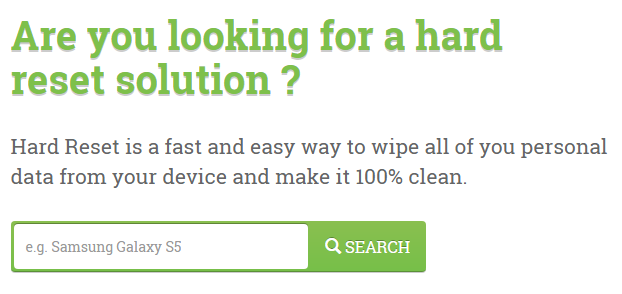
Courtesy: Hardreset.info
Step #3: After clicking on the search button, Just select your mobile phone, and you will be shifted to the Hard reset method page and Enjoy 🙂

Courtesy: hardreset.info
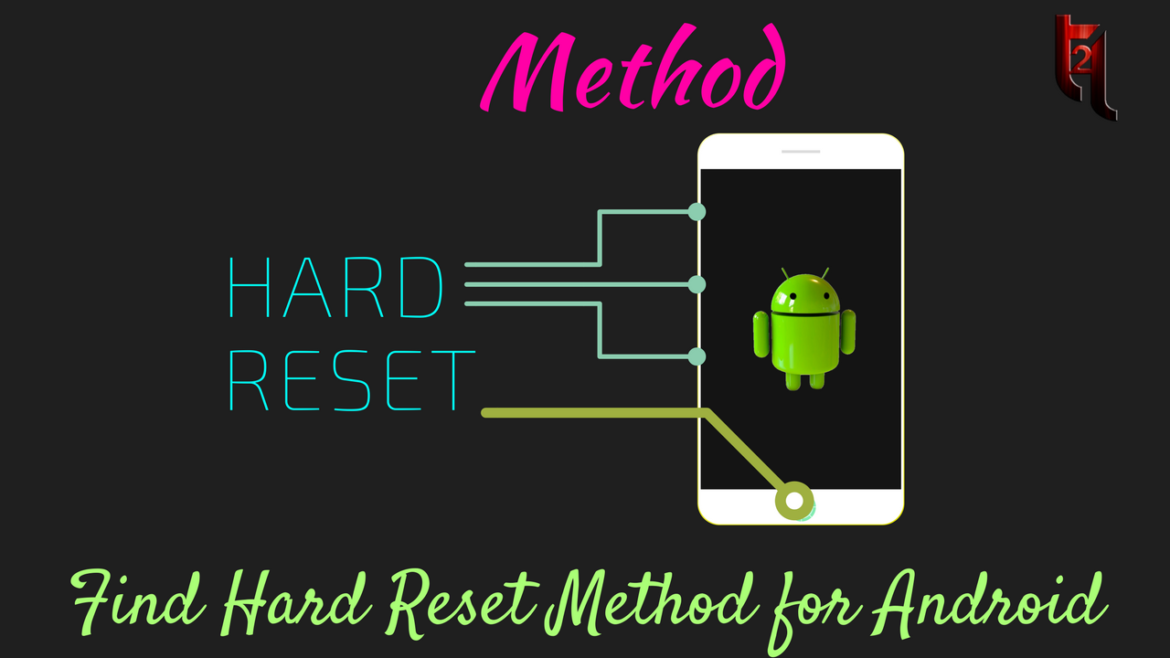
1 comment
Its fantastic as your other posts : D, thanks for posting. “The rewards for those who persevere far exceed the pain that must precede the victory.” by Ted W. Engstrom.